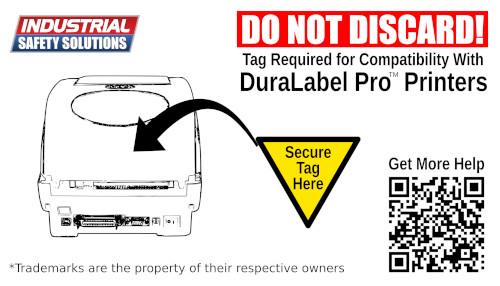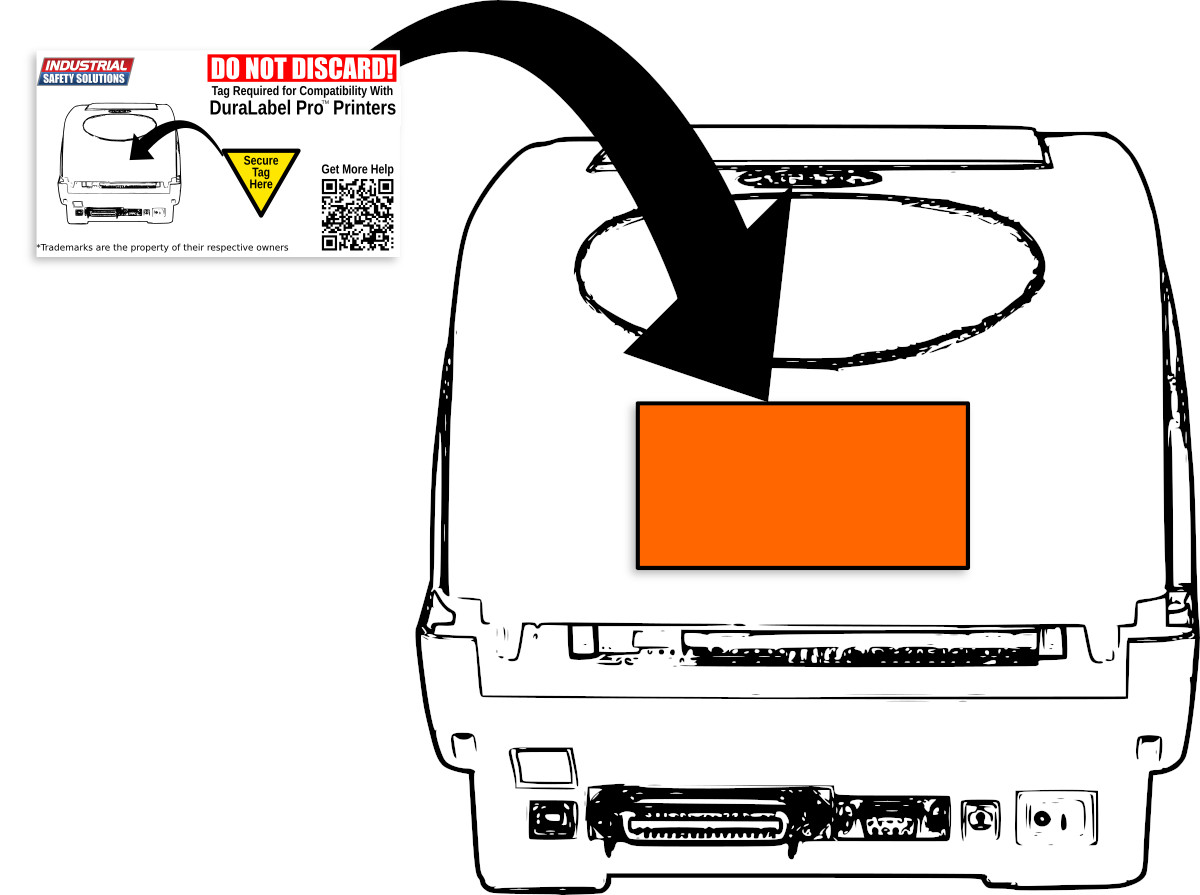Using DuraLabel Pro™ Compatible Supply Tags
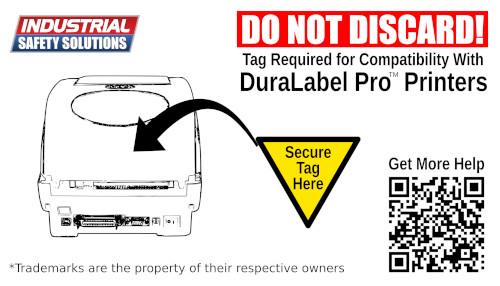
Thank you for your order of SafetyPro Premium Vinyl Labels, with DuraLabel Pro™ Compatability Tag!
Your material should have come with a tag similar to the one pictured above. Scanning the QRCode
on that tag brought you to this page, where you'll find more information about how to use your
compatability tag with your DuraLabel Pro printer.
See Also:
Tag Placement
In order for your supplies to function properly, please complete the following steps:
- Make sure your DuraLabel Pro is loaded with ribbon, and SafetyPro vinyl labeling tape.
- Turn your printer's power OFF with the switch in the back.
- Secure the Compatability Tag to the back of the printer, under the clear plastic window.
- See the diagram on the card, or the diagram below, for placement details.
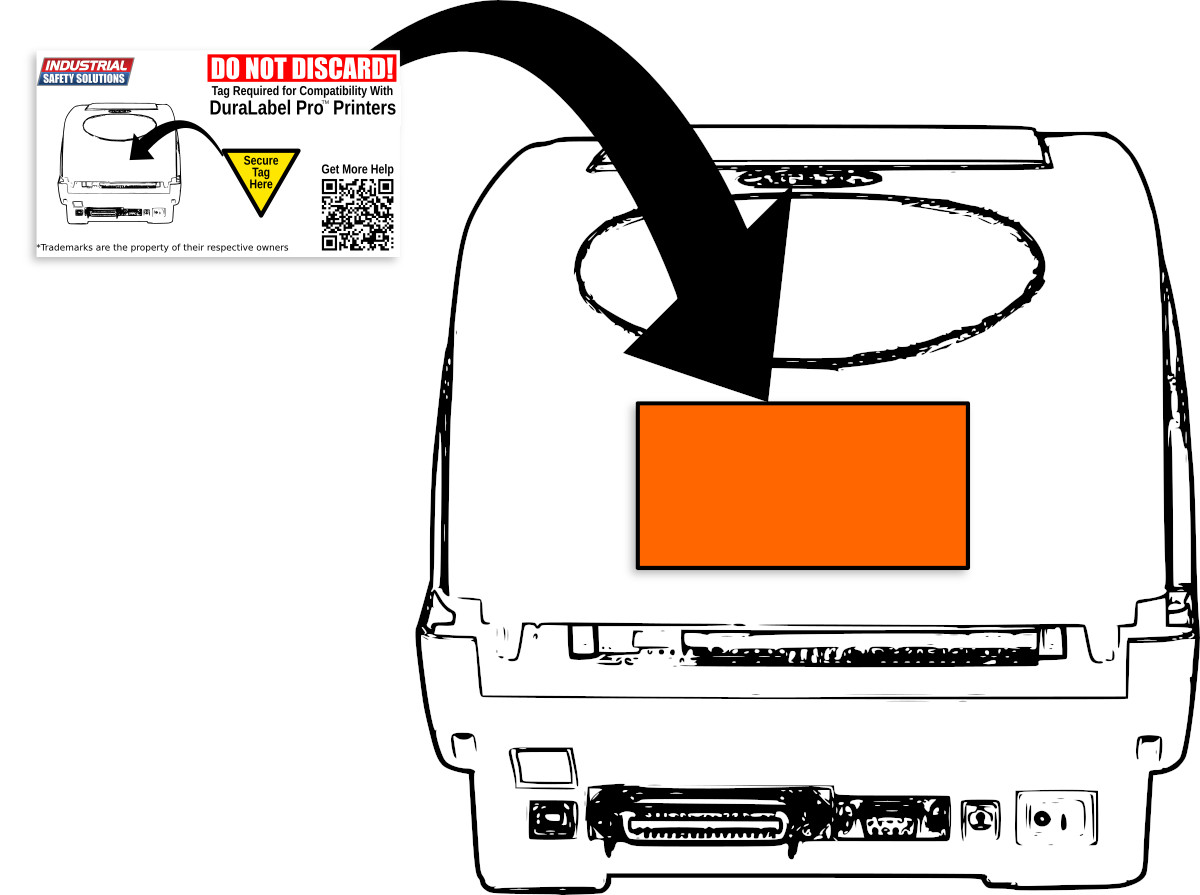
Troubleshooting & Support
If you're having issues with your Compatability Tag, please see the following troubleshooting tips. If you need additional support, contact us at 877-762-9280.
- Compatibility tags MAY INTERFERE with DuraLabel Pro brand supplies, so make sure any other supplies are located at least 3ft away from your printer.
- Ensure that you have ONLY ONE tag on the back or near the printer at a time, other tags should be 3ft or further from the printer.
- Always power up your printer with the Compatability Tag already in place.
- If your tag is slipping, secure it in place with scotch tape.
- As with the tags built-in to DuraLabel Pro brand supplies, the Compatibility Tag will eventually be expired by the printer itself. This is a function of the printer, not the tag. Once expired, a tag no longer functions and may be discarded.
- Compatible with select printer models, contact us with your exact model number if you suspect incompatibility.