- Home
- Products ▾
- Packages ▾
- Supply Bundles ▾
- Arc Flash ▾
- Pipe Labeling ▾
- Articles ▾

This video demonstrates how easy it is to create a blank 4 x 6 label in FacilityWare. You can use this easy method to start with any size blank label.

Watch this video to learn how to create a basic, standard safety label. Covers all of the basic features of FacilityWare you will need to use for label creation.
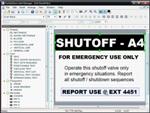
Learn how to use the various label templates that are included with FacilityWare. Shows how to open and work with multiple templates at one time.

See how you can create "Big" text, edge-to-edge, with FacilityWare. Learn how to stretch text to the limits with this video.

Pipe labels require certain sized text. FacilityWare makes it easy, and this video shows you how to create pipe labels with full size text.